 StarCraft II is a hard game. Penny Arcade has joked about it, and there is a lot going on in the game. Although multiplayer is usually the difficult part, the Brutal difficulty in campaign mode is no joke either. Completing all the missions on Brutal difficulty will not only net you some nerd points and a cool portrait to use for your profile, but a feeling of satisfaction as well.
StarCraft II is a hard game. Penny Arcade has joked about it, and there is a lot going on in the game. Although multiplayer is usually the difficult part, the Brutal difficulty in campaign mode is no joke either. Completing all the missions on Brutal difficulty will not only net you some nerd points and a cool portrait to use for your profile, but a feeling of satisfaction as well.
General Strategy
Most of the campaign is not very hard if you’ve played through the game on Hard already. It may take you a couple of tries as mistakes will outright kill you on this difficulty, but nothing that makes you want to throw your keyboard. In general, if you stick to infinite Marines and some Medics, or infinite Banshees and some Vikings, you’ll likely have no problem doing whatever it is you need to do to chase down Mengsk and defeat Kerrigan.
I found that I could support 4 Barracks with Reactors and pump out 6-8 Marines for every two Medics if that’s all that I’m making. On any stage where you’re fighting Zerg or Protoss, this strategy will flat out win once you have enough Marines, as long as you remember to use your Stimpak and run right up to the things you’re trying to kill. Don’t get tricked by the shiny new units they introduce on the mission; they’re not as good as M&Ms. Even if you need to get places by air, try to just get transports to carry your army of M&Ms.
On the levels where M&Ms don’t work, in other words the levels that involve siege tanks or ones that need air mobility, you’ll have to stick with Banshees and Vikings. Remember to get the Refinery upgrades in the Protoss research tree to help you with production. Usually two Starports with Tech Reactors will suffice, or if you don’t have Tech Reactors yet then get three Starports, all three with Tech Labs. You’ll have to adjust your build according to the resources available on the level of course, but you get the idea. Micromanagement with Banshees is really simple – just remember to cloak when they’re taking too much pressure.
In Utter Darkness
Here is where the men are separated from the boys. The final Protoss mission is quite a challenge. There are very few strategies that will be effective, but the one I used with was to just pump out Immortals and start getting air upgrades (armour first), and ground upgrades (weapon first). The Immortals can tank a lot of damage and the fliers that you’re given can handle the Mutalisks and Broodlords. They also absolutely melt Hybrids, but you’ll want to lift some of them up with your Phoenixes anyway so that your Immortals will focus fire them down. Once Void Rays arrive, start making Void Rays as well. Once Carriers arrive, switch to Carriers. At around 2200 kills, you’ll have no hope of keeping your base, so a strong air army is a must for this strategy. Once I cleaned up all the ground forces in my base I was at around 2400 kills, and I retreated to the bottom right corner above the ledges there to stay out of reach of the Hybrids. Stay stacked as neatly as you can on the Mothership and kill any Overseers that head your way, and you should be able to squeeze out the 2500 kills. The only trick to this method is that you need to recognize when to stop building Immortals, and that you have to keep the Interceptor count up on your Carriers. This strategy is quite good because you don’t need to make any extra buildings, but I did make a few more Probes.
My friend, who also recently completed the Brutal campaign, used an entirely different strategy. He built Colossus, Phoenixes, and Immortals and built Cannons. He said he would hit max food with this strategy and stay there, and then get overrun later. When I tried this strategy I could not get past 1600 kills, but I never hit max food either. I’ve seen other people report this strategy working though, so I’m sure I was doing something wrong.
I’ve also seen other people claim that taking the gold base works (I tried this twice and was nowhere near plausible), and that you can block off the exits with Dark Templars on hold position and aggressively kill off Overseers with your air units.
All In
I chose to eliminate the Nydus Worms for this playthrough as I eliminated air units last time. I really hope you chose the Planetary Fortress in the Protoss research tree, because I can’t foresee a fun time for you if you didn’t. Bunkers may work if you’re a faster player than I am, but I found that I could not do everything I needed to do to pass this map comfortably. In hindsight eliminating air units might have been the easier route.
First off, get another Starport and build Reactors on both. Build another Armory. Start researching air upgrades, prioritizing armour first. Get your infantry weapon upgrades as soon as you can. Start building 2 Planetary fortresses, one at each choke. Make a Tech lab at your Factory, and try to get to 3 to 4 siege tanks at each choke. Start making as many Vikings as you can, and divide them into three neat groups, with the third group being smaller than the other two. The two big groups go to each choke, the third group roams between the artifact platform and behind your mineral lines, where Broodlords like to kick your SCVs in the teeth. The Battlecruisers you start off with should help the chokes initially, but later they should just guard the artifact from things landing in there and doing too much damage. Get another Barracks and get Reactors on both Barracks. Start pumping M&Ms, but 90% Marines. Your Barracks and Starports should basically never stop producing, or you’re pretty screwed. Okay, so you got all that? Now the fun part begins.
The real danger, aside from being overrun on the ground, are Broodlords. These giganto kicks in the pants will invoke a messy Armageddon if you don’t have your Vikings positioned correctly. Planetary Fortresses will hold off the Broodlings decently, but eventually everything will fall, and you will cry salty tears. So make sure you’re checking each choke, and watch your minimap for the ones that are coming from behind.
The computer will try to convince you to use the artifact at inappropriate times. It’s a trap! You absolutely must have the artifact cooldown up when the Overlords start dropping in your base. The other time I felt that I absolutely needed to use it was the flying wave after the Class 10 Zerg, and after the Ultralisks that come after that (just before Kerrigan arrives).
Every time the Witch Queen of Char comes out (and by that I mean Kerrigan), she will hurt more than your feelings. Wait until she engages a Planetary Fortress, then Stim your Marines and run in and kill her. If she uses the area of effect attack, run out of it quickly. You should leave your Medics out of this fight as they’ll just take up valuable shooting space and Kerrigan will one shot anything she directly shoots at anyway. Try to rebuild your Planetary Fortresses quickly, using the multiple SCV build upgrade if you can. Remember to keep making SCVs and dropping M.U.L.E.s to keep that money coming in.
I found that at some points I just had to work with one Planetary at each choke as the enemy never stops coming and my SCVs cannot stay alive while building a new Planetary. Eventually, around 75%, a Class 10 (that’s military speak for holy crap that’s big) Zerg that spawns air units will come at you. Take all three groups of your Vikings to kill it, and make sure they are attacking from different angles. After this battle, your Vikings have a brief moment to get repaired by some SCVs, but also make sure to replenish with the right numbers in each control group. Then the Ultralisks come, so make sure you have some SCVs to repair the Planetary Fortresses that should be tanking them.
Around 90%, it’s time to bunker down for the long haul. And by that, I don’t mean make actual Bunkers, I mean essentially abandon the base and start protecting the artifact with your remaining resources. I built two Planetary Fortresses right beside the artifact and lifted a Factory and a Barracks to cover as much of the surface area as I could to fend off ground attacks. I sieged four tanks up on that platform and also had my Battlecruisers and mercenary Banshees hovering protectively over the artifact. All remaining M&Ms bravely tried to hold off the overwhelming swarm and buy us more time. When Kerrigan shows up for the final time at around 96%, take your Vikings and fly at her until she starts trying to kill them, and try to kite her away from the artifact. If you’ve done all this correctly, then congratulations! A winner is you!
If you eliminated air units, it’s a little more straightforward but you’ll have to practice to get the execution just right. Block off the chokes with Bunkers and Planetary Fortresses or Flame Turrets. Build the Psi Emitter at each choke. Get at least four or more Siege Tanks to each choke and make as many Banshees as you can. Use the Banshees to eliminate the Nydus Worms as quickly as possible. Surrounding the artifact with buildings and kiting Kerrigan at the end still works, of course.
Phew! That was a lot of stuff. If you are having any problems with any other missions, leave a question in the comments and I’ll be happy to give some advice!
 StarCraft II is a hard game. Penny Arcade has joked about it, and there is a lot going on in the game. Although multiplayer is usually the difficult part, the Brutal difficulty in campaign mode is no joke either. Completing all the missions on Brutal difficulty will not only net you some nerd points and a cool portrait to use for your profile, but a feeling of satisfaction as well.
StarCraft II is a hard game. Penny Arcade has joked about it, and there is a lot going on in the game. Although multiplayer is usually the difficult part, the Brutal difficulty in campaign mode is no joke either. Completing all the missions on Brutal difficulty will not only net you some nerd points and a cool portrait to use for your profile, but a feeling of satisfaction as well. Surprisingly, Scott Pilgrim vs. the World: The Game almost didn’t get the green light. The PlayStation 3 and Xbox Live Arcade hit has been getting lots of praise since its release, so it’s a little hard to imagine that it almost never came to be. I had the pleasure of listening to Stéphane Boutin chat about how the game was created and what kind of research went into it at Gamercamp. Boutin has been in the industry for at least six years and is part of the secondary animation team that worked on Scott Pilgrim vs. the World.
Surprisingly, Scott Pilgrim vs. the World: The Game almost didn’t get the green light. The PlayStation 3 and Xbox Live Arcade hit has been getting lots of praise since its release, so it’s a little hard to imagine that it almost never came to be. I had the pleasure of listening to Stéphane Boutin chat about how the game was created and what kind of research went into it at Gamercamp. Boutin has been in the industry for at least six years and is part of the secondary animation team that worked on Scott Pilgrim vs. the World. The Spectrum 5XB headset fills a very important gap in the land of Xbox 360 gaming. The reference headset that Microsoft packages is a single-ear piece that does its job, but is not exactly what I’d call high quality. Still high on the SteelSeries Siberia v2, I was excited to give the Spectrum a try. However, I encountered a few more things to dislike than the other superb SteelSeries products.
The Spectrum 5XB headset fills a very important gap in the land of Xbox 360 gaming. The reference headset that Microsoft packages is a single-ear piece that does its job, but is not exactly what I’d call high quality. Still high on the SteelSeries Siberia v2, I was excited to give the Spectrum a try. However, I encountered a few more things to dislike than the other superb SteelSeries products.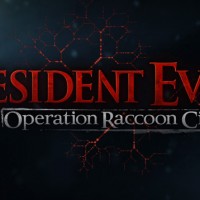 Over the years, Resident Evil managed to create one of the most loved universe in the gaming industry. The gamers’ anticipation of Operation Raccoon City was overwhelming. Being able to play from the perspective of the enemy as a Secret Service Wolfpack team member of Umbrella Corporation instead of a post apocalyptic survivor was a very cool concept.
Over the years, Resident Evil managed to create one of the most loved universe in the gaming industry. The gamers’ anticipation of Operation Raccoon City was overwhelming. Being able to play from the perspective of the enemy as a Secret Service Wolfpack team member of Umbrella Corporation instead of a post apocalyptic survivor was a very cool concept. You may not have heard of Sword & Sworcery, but you will. Not only because I’m telling you about it right now, but because I think pixel artist Superbrothers (The Children of the Clone), musician Jim Guthrie (Now, More Than Ever), and Capybara (Might & Magic: Clash of Heroes) are really on to something. Together, the Toronto talents are trying to create a game that is truly a work of art as well as a game, and they’re approaching it in a way I haven’t heard of before: They’re starting from the music.
You may not have heard of Sword & Sworcery, but you will. Not only because I’m telling you about it right now, but because I think pixel artist Superbrothers (The Children of the Clone), musician Jim Guthrie (Now, More Than Ever), and Capybara (Might & Magic: Clash of Heroes) are really on to something. Together, the Toronto talents are trying to create a game that is truly a work of art as well as a game, and they’re approaching it in a way I haven’t heard of before: They’re starting from the music.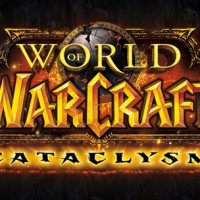 Lazy folks such as myself won’t need to go outside in the cold December air in order to get a copy of World of Warcraft: Cataclysm. Blizzard has announced that there will be a digital pre-sale for the newest expansion, so you won’t need to even put on any pants when midnight rolls around on December 7th. Which is great, because in the wise words of our very own Don Tam, “what are pants but prisons for the legs?”
Lazy folks such as myself won’t need to go outside in the cold December air in order to get a copy of World of Warcraft: Cataclysm. Blizzard has announced that there will be a digital pre-sale for the newest expansion, so you won’t need to even put on any pants when midnight rolls around on December 7th. Which is great, because in the wise words of our very own Don Tam, “what are pants but prisons for the legs?” For 30 days starting tomorrow, October 27th, 2010, Xbox 360 owners can grab the first downloadable content, All the Trappings, for Lara Croft and the Guardian of Light for free. Details are slim on what the DLC includes, but we do know that a title update that is happening at the same time will enable online co-op. I love online co-op, so hopefully fans of this game will get some enjoyment out of the new mode.
For 30 days starting tomorrow, October 27th, 2010, Xbox 360 owners can grab the first downloadable content, All the Trappings, for Lara Croft and the Guardian of Light for free. Details are slim on what the DLC includes, but we do know that a title update that is happening at the same time will enable online co-op. I love online co-op, so hopefully fans of this game will get some enjoyment out of the new mode. When the expansion hits on December 7th, World of Warcraft-ians can pick up some new non-virtual gear to help in their quest to kill the new virtual dragon. If you’re finding the Xai gaming mouse to be lacking some buttons for the keybind-heavy MMO, then the new Cataclysm MMO Gaming Mouse might be worth checking out. More than just a technical upgrade, the SteelSeries R&D team actually took the feedback of the customers of the original MMO mouse and sat down with Blizzard in order to redesign the ergonomics of the mouse. This brought the number of buttons down to 14 as opposed to 15, but all the buttons are easier to reach. As for the technical aspects, the mouse is very similar to the Xai, with 12,000 FPS (Frames Per Second) and up to 5001 CPI (Counts Per Inch). If you don’t understand what these metrics mean, just trust me when I say that these numbers mean that the mouse is incredibly accurate, precise, and responsive. The Inches Per Second has also been brought on par with the Xai at 150 Inches Per Second, up from the 65 of the old World of Warcraft MMO mouse. This translates to about 400 Haste rating.
When the expansion hits on December 7th, World of Warcraft-ians can pick up some new non-virtual gear to help in their quest to kill the new virtual dragon. If you’re finding the Xai gaming mouse to be lacking some buttons for the keybind-heavy MMO, then the new Cataclysm MMO Gaming Mouse might be worth checking out. More than just a technical upgrade, the SteelSeries R&D team actually took the feedback of the customers of the original MMO mouse and sat down with Blizzard in order to redesign the ergonomics of the mouse. This brought the number of buttons down to 14 as opposed to 15, but all the buttons are easier to reach. As for the technical aspects, the mouse is very similar to the Xai, with 12,000 FPS (Frames Per Second) and up to 5001 CPI (Counts Per Inch). If you don’t understand what these metrics mean, just trust me when I say that these numbers mean that the mouse is incredibly accurate, precise, and responsive. The Inches Per Second has also been brought on par with the Xai at 150 Inches Per Second, up from the 65 of the old World of Warcraft MMO mouse. This translates to about 400 Haste rating.